Must-Have NUS Resources
- Lai Jing Xuan
- Oct 3, 2023
- 4 min read
Do you ever feel like you’re running around like a headless chicken on campus? Or perhaps you have trouble navigating the scary NUS bus system? No worries. Whether you’re a freshie or a veteran of NUS, I’ve got some helpful resources to make your university life more comfortable.

Canvas

(Source)
As we’re halfway through the semester, I sure hope that you know about Canvas. This site is the hub of all course resources. Lecture notes, course requirements, submission portals; If you don’t have Canvas, are you even a student here? Here are some titbits to aid your Canvas experience!

(Source)
If you ever get flashbanged when opening Canvas at night, then the Canvas Dark Mode plugin is a must. The eyestrain you get from looking at the bright white webpage is gone and your Canvas viewing experience is now headache-free! All you have to do is download the ‘Canvas Dark Mode’ extension on the Chrome web store (sorry non-Chrome users).
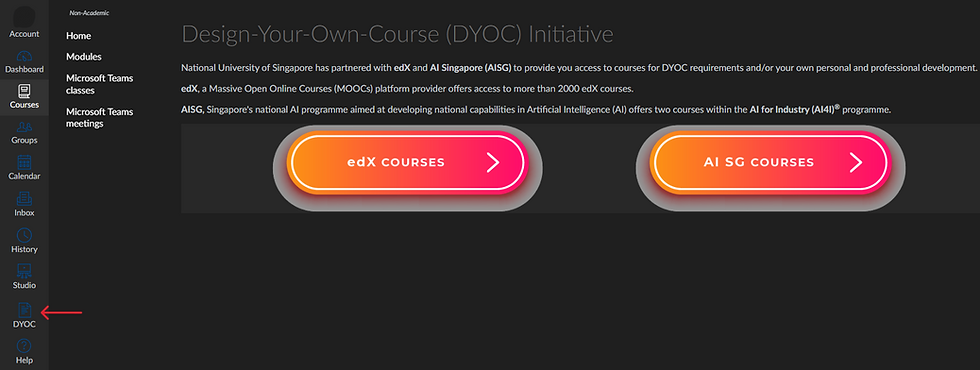
Canvas is also home to all the Design-Your-Own-Course (DYOC) information you need. For those who don’t know, you can take external courses (over the semester or even over the break), with up to 8 units allowed within the UE space. The DYOC tab on Canvas allows you to look at the wide variety of courses you can take to fill your UE space. Then, go ahead to the edX website to search for the course. I took the Mandarin Chinese Level 1 course to brush up on my broken Mandarin skills!

However, do note that reimbursement for the courses will no longer be provided from the next Academic Year (AY) 2024/25. So, if you want to take these external courses for free, be sure to do them very soon! (Quick tip: The Honey plugin works on the edX website, so you can get a discounted price and take more pricey courses within the USD600 reimbursement limit.)
NUSMods

(Source)
NUSMods is a student-developed web page designed to help students better plan for their semesters ahead. I cannot emphasise how grateful I’ve been for the past years for this website so that I can plan two-day weeks for most of my university life. NUSMods is a relatively easy website to navigate, but here are some tricks you may not be aware of.

You can view the courses you want to take in the Courses tab. You get information on what the course is about, the prerequisites and preclusions, and the date of examinations. Also, some seniors leave comments under this page reviewing the course.

As usual, the option to have night mode is always nice to have. Another fun thing to play around with is the many themes to apply to your timetable. I honestly had no idea this existed until now and spent many minutes customising my own timetable.

Another life-saving function is the venue search tab. If you ever need to find your classroom or figure out if a classroom is being used at the moment, NUSMods has got your back. (Seriously, why is it so hard to find AS5?)
uNivUS

(Source)
Here’s another must-have app if you are a NUS student. Not only is this the app everyone refreshes on results day, this app also offers many unique features.

The home page leads to many helpful features. There’s the eCard function which gives you your NUS ID so you don’t have to hustle to get your physical card out to enter the library. The Crowd Insight feature is also helpful to see whether the libraries or canteens are crowded or not. One of my most used functions is the Nearest Bus Stop feature. I always check to see if the NUS bus is arriving soon to gauge whether I need to run to the bus stop or not. Speaking of buses…
NUS NextBus

(Source)
If you find yourself running marathons around the campus to find your classroom, NUS NextBus is another great app to have in your collection.

You can look at the route each bus takes, as well as how many stops are ahead before you reach your stop. You can also use the Directions feature to figure out how to get from one place to another and how long that journey will take. For any confused about the digital bus map, having an interactive app on your phone can make a world of a difference.
NUS Libraries Portal
I think many of us struggle to find full PDFs of articles needed for our research. The frustration and panic of having an article locked behind a paywall is very relatable indeed. However, one place that is rather reliable is our NUS Libraries Portal.

(Source)
Simply search for the article or journal you want, log into your NUS account, and you’ll find the resources you’ll need. You can filter to Full Text Online to view online resources only.
NUS Business
Ever have too much Ban Mian during lunch and find your bowels get increasingly uncomfortable? Or have you rushed to the toilet after lecture, only to find that the stalls are only for the opposite gender? No worries, nusbusiness.com will help make sure you never get lost finding a restroom ever again. And no, this isn’t a webpage for students studying business.

Turn on your location and the site will point you to the nearest restrooms. I remember being very confused about the alternating toilet stalls when I first came onto campus, so this would’ve cleared a lot of confusion.
Microsoft 365 Apps

(Source)
Finally, did you guys know that you can access Microsoft programs using your NUS email? Microsoft 365 Apps includes the always-up-to-date Office apps, consisting of Word, Excel, PowerPoint, Outlook, OneNote, Publisher, Access, and Skype for Business. All you need to do is download and install the Microsoft 365 Apps, select the option Sign in to an existing Office 365 subscription, then enter your NUS-ID and password.
If you have any trouble accessing the software, you can head to nTouch for any troubleshooting solutions.
There are plenty of NUS resources to improve your university journey. I hope these tips and tricks will help you make your university life more comfortable!
![CNMSOC_Logo [Colour].png](https://static.wixstatic.com/media/0e0c20_2df323558d9441b885515f429d67843e~mv2.png/v1/fill/w_51,h_51,al_c,q_85,usm_0.66_1.00_0.01,enc_avif,quality_auto/CNMSOC_Logo%20%5BColour%5D.png)



Comments